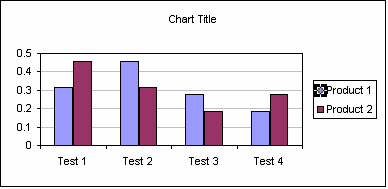Selecting chart elements using the cursor keys

You can use the cursor keys to cycle through the elements in a chart. The up and down keys move through the main elements whilst the left and right can be used to move through the items in a element.

Starting with a chart that has its chart area selected a press of the up arrow would then select....
Plot area
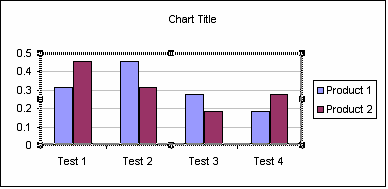
Legend
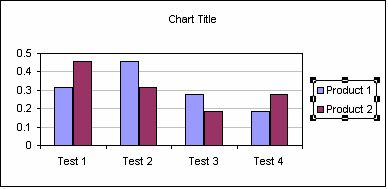
Value axis
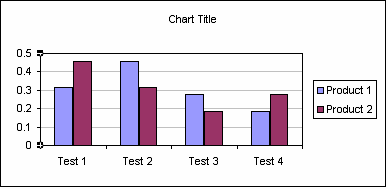
Chart Title
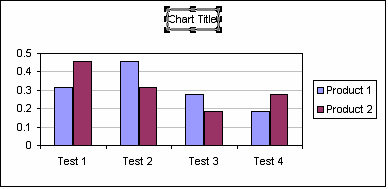
Major gridlines
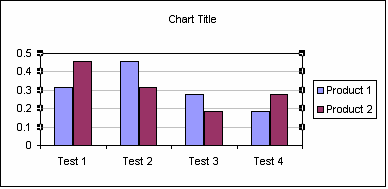
Data Series
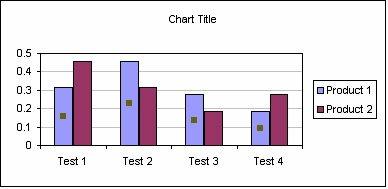
With an element selected use of the right arrow would then select an item within that element...
From Legend to Legend Entry
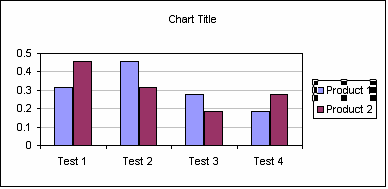
From Data Series to Data Point
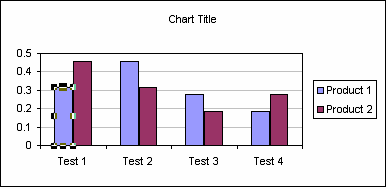
From Value axis to Category axis
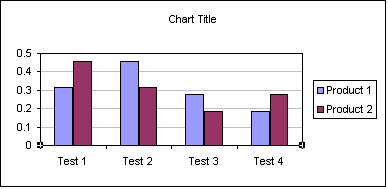
Some items within an element even have sub items which using the left and right arrows will allow you to select
From Legend Entry to Legend Marker