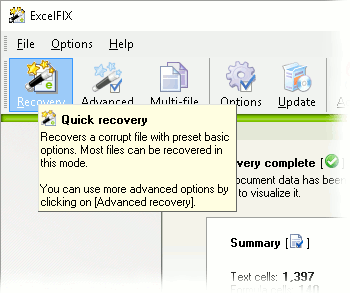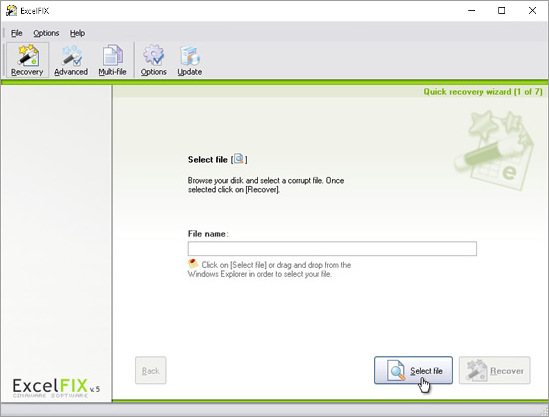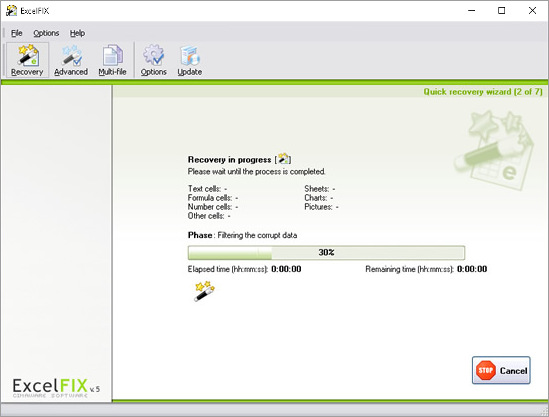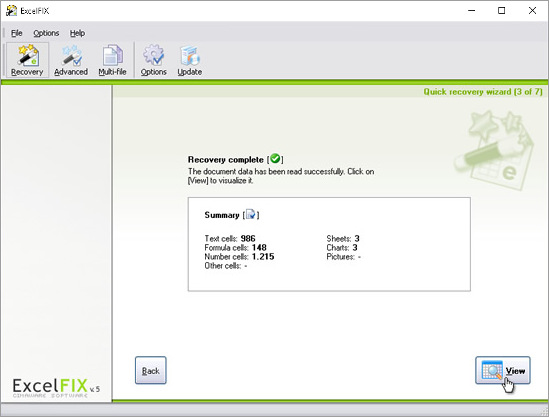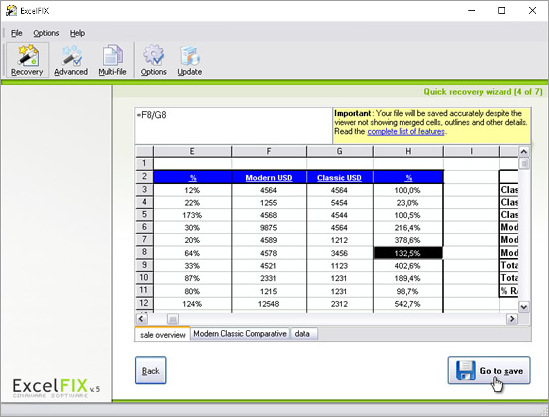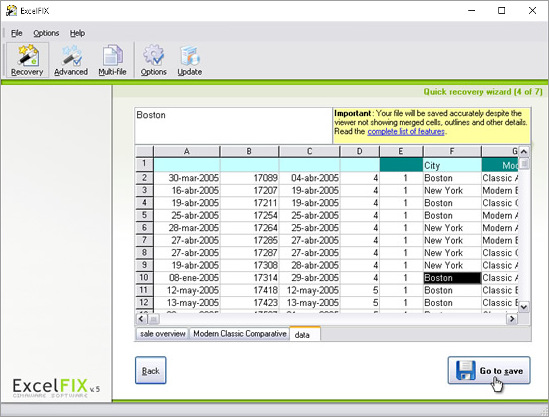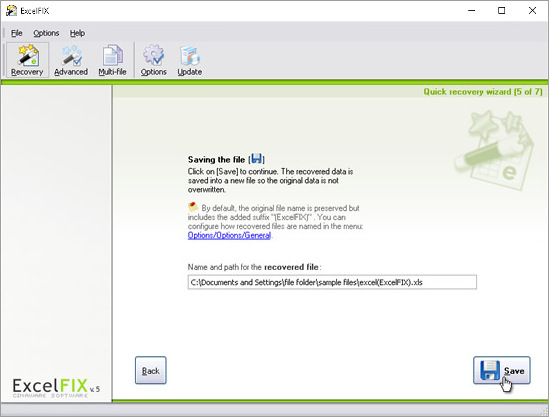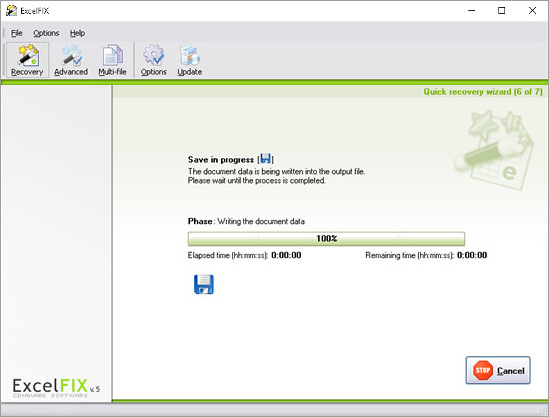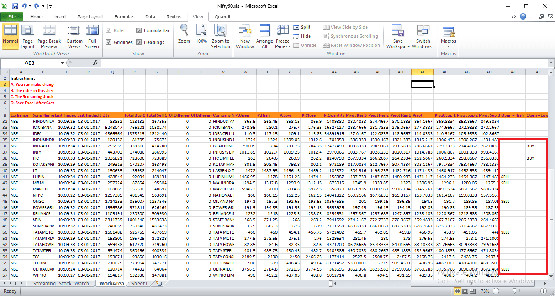Many thanks, I am extremely grateful. Have just purchased and run the program. I must say I am really impressed because I’ve tried these others:
32fsu32.exe, aer.exe, ExcelRecoveryToolboxSetup.exe, Nucleus-Kernel-Excel.exe, RecoveryFix-Excel-Demo.exe, RecoveryToolboxForExcelInstall.exe, RepairMyExcel-Setup.exe, ser.exe and xr-5.0.12746-demo.exe.
They are mostly a waste of time and Cimaware’s Excelfix is by far the best product. I am hugely relieved at being able to recover my file as right now it is very important.
Really pleased with the result! Thank you so much for your assistance.