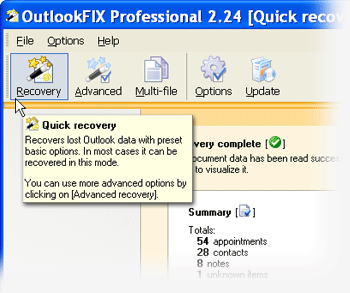- OutlookFIX is the best solution for email recovery and the recovery of all Microsoft Outlook data when you get an error on opening. It also recovers deleted information and will repair PST files that are larger than 2GB.
- OutlookFIX recovers all the data including emails, attachements, contacts, the calendar, tasks and notes. Each one with its details and properties.
- The Outlook recovery process will only take a few minutes. It is completely safe and confidential as it is performed on your own computer.
- It works with Microsoft Outlook 365, 2019, 2016, 2013, 2010, 2007, 2003, 2002 (XP), 2000 and 97.
OutlookFIX
Outlook data recovery
What Outlook PST problems does OutlookFIX solve?
- Outlook shows an error and does not let you access the program.
- You can open Outlook but it shows errors or does not work correctly.
- You have accidentally deleted emails, contacts, calendar items, notes, attachments or tasks.
- Your Outlook PST file is too large or has reached the 2 GB limit.
- You have forgotten your password and cannot access your Outlook.
Recover your file in 2 steps
Recover your data in 5 minutes
Why is OutlookFIX the best repair tool for Outlook in the market?
More than 6 years of updates result in a fast and efficient solution for data loss in Outlook. Following are some of the reasons why OutlookFIX is a unique product:
- All your data. OutlookFIX restores all the data, emails, attachments, contacts, tasks, the calendar and notes. Each with all its details and properties.
- The quickest. When Outlook contains too much information the recovery of your data could take hours. Nevertheless OutlookFIX is remarkably fast.
- The easiest to use. OutlookFIX is the easiest to use Outlook recovery software. The program will guide you through the process without the need of any technical knowledge. You do not need to know where the PST file (that contains all Outlook data) is, nor how to integrate the recovered data into Outlook. OutlookFIX performs these actions automatically.
- Non-agresive trial. OutlookFIX is the only one that includes a viewer that allows you to verify that all the data is there before you buy. The trial does not change in any way the Outlook installation, in that sense being the safest solution. Learn how to recover Outlook using OutlookFIX.
Why is OutlookFIX a safe Outlook PST repair solution?
- Confidentiality. Your files never leave your computer. The entire PST repair and recovery process is performed safely on your own computer.
- Free evaluation. Before you purchase OutlookFIX you can evaluate it for free. The program's viewer lets you see detailed results of the recovered file before you need to buy.
- Money-back guarantee. You will have your Outlook data or your money back.
- Qualified support. We will be there if you need assistance at any time. We are proud to provide the absolute best qualified and personalized customer and technical support when you need it.
- Virus-free and spyware free. All our products are digitally signed to guarantee their source. OutlookFIX is the only software of its kind that includes a digital signature that will confirm its true source. You can check the signature by right-clicking on the installation file and selecting the option Properties.
- Without modifying the original file. OutlookFIX does not modify the original file in any way which guarantees that there will be no further damage to the PST file.
- An established solution. We have been improving our OfficeFIX line of products for over 8 years. This continuous upgrading allows us to constantly improve the recovery capabilities and the range of corruption that can be repaired.
- Recovery with no surprises. Outlook recovery requires very complex programming in order to regenerate all the data piece by piece with reverse engineering. If not done correctly a lot of the information could be lost. Only with OutlookFIX you will be sure to recover emails, all the objects and important data.